How to implement text to speech with OpenAI API and Node.js?
How to implement text to speech with OpenAI API and Node.js?

.webp?width=440&height=256&name=frame_136%20(1).webp)


The SpeechSynthesis API
But that changed when the SpeechSynthesis API came out. Built into any modern web browser.
This is a dead simple piece of code that your can launch in your browser console.
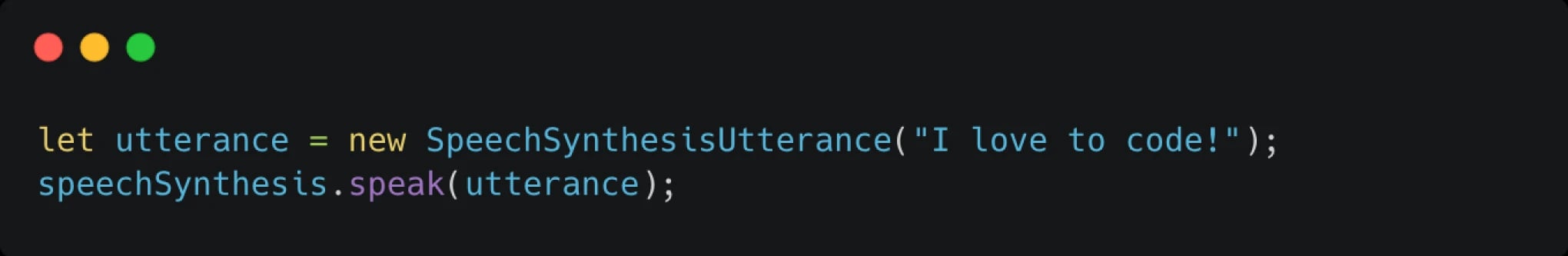
Yes, it still sounds like a tin can robot, but there is quite a large list of additional voices you can choose from. Furthermore, you can tweak the speed and pitch of the voice to your liking. All it does is read the text you give it.
Great as an addition to a blog, video or as an aid for the visually impaired. I love the fact that you don't really need any additional prerequisites to use this. SpeechSynthesis API is plug-and-play in any browser (well the good ones).
But you can make text-to-speech even better, more human!
How to use OpenAI API to generate speech
This method will create an mp3 audio file, that you will need to save, later host and embed on a website. To begin, you'll need an OpenAI account, some credits and a python or node environment ready to go.
1: Get an OpenAI account and create a secret key
It’s really simple to create an account and generate a key. https://platform.openai.com/api-keys
NOTE: Copy the secret key to a safe space, after you close the modal window you’ll never see the key again and you’ll have to generate another one.
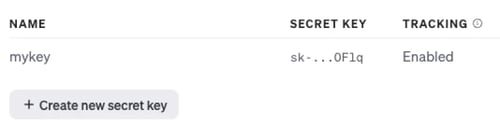
1a: Make sure you have some credits to generate
Learned this the hard way, trying to debug my code, when all the API needed was some of my money to run.
I charged my account with $10 and was ready to go.
OpenAI API works on tokens. A token is about 4 characters (or an english word).
In any case a one thousand character long fragment of text pushed through the TTS (text-to-speech) API will cost $0.030. Which isn’t actually that bad. I converted a couple of my blog posts to audio and paid $0.23.
2: Create a Node.js script that will access the API
I set up some basics like `fs` and `path` to be able to manage the file and imported the OpenAI package.
import fs from "fs";
import path from "path";
import OpenAI from "openai";
const apiKey = 'sk-Te******AmsStd';
// Replace with your actual API key
const openai = new OpenAI({apiKey});
const speechFile = path.resolve("./output.mp3");
async function main() {
const mp3 = await openai.audio.speech.create({
model: "tts-1-hd",
voice: "onyx",
input: `[ENTER YOUR TEXT HERE]`,
});
const buffer = Buffer.from(await mp3.arrayBuffer());
await fs.promises.writeFile(speechFile, buffer);
}
main();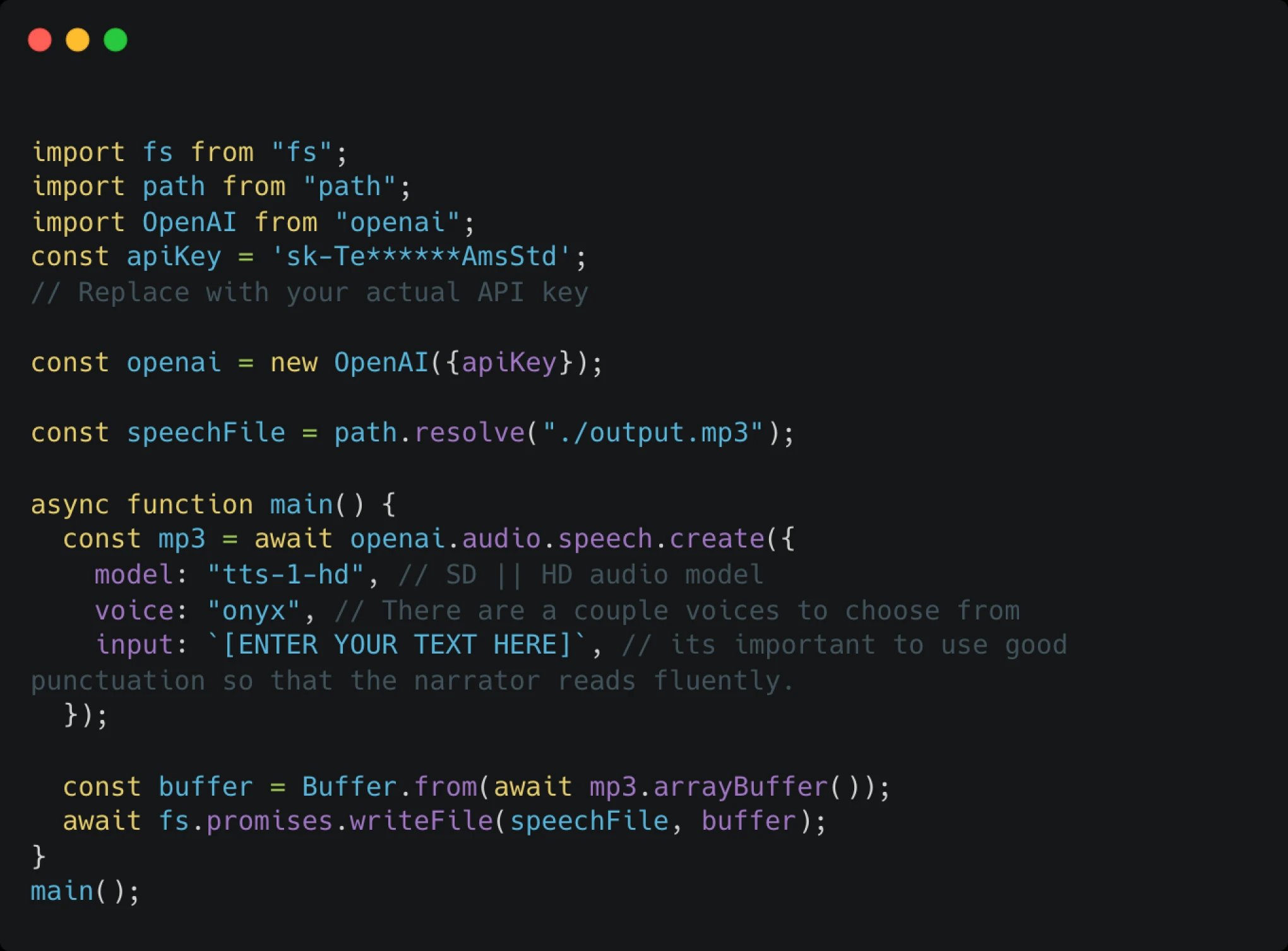
Create a new instance of the OpenAI API, pass your API secret key and you’ll be ready to generate audio files. Check the full documentation for more params that you can pass into the script.
You access the TTS with the openai.audio.speech method.
To use the method you need to pass 3 things:
- - An input (which is just your text)
- - Select a Voice
- - Choose the quality model
There is a SD model that uses less tokens, and a HD that uses more. I’m no audiofile, but I can’t really tell the difference between a SD and HD file.
Pick a voice for your AI bot to talk in. When writing this article there were 6 to choose from. Some sounded normal, others very American, and also about 2 female voices. Onyx is my favorite, super manly :P But also calm and e-booky voice that is very pleasant to listen to.

Finally add your input. The text you want to have spoken by AI.
Top tip, use the backticks ` ` and format your text. Include good punctuation and break up your text into paragraphs. The AI sounds a lot better then.
It will make reading a lot smoother as the AI actually does pitch variations in audio to further make it sound like a human audiobook narrator.
Top tip number 2: Sometimes you might need to write words down phonetically. Most of the time the AI does abbreviations well but sometimes it’s better to help it. For example lists: it’s far better to type out “step number 1” instead of just “1”.
3: Run the script & save your file
OpenAI Whisper, that's how the text to speech model is called, will generate an .mp3 file.
Use Node’s file saving system to write the file to a catalogue.
And that’s it!
You’ll have a audio file read by a wonderful AI voice.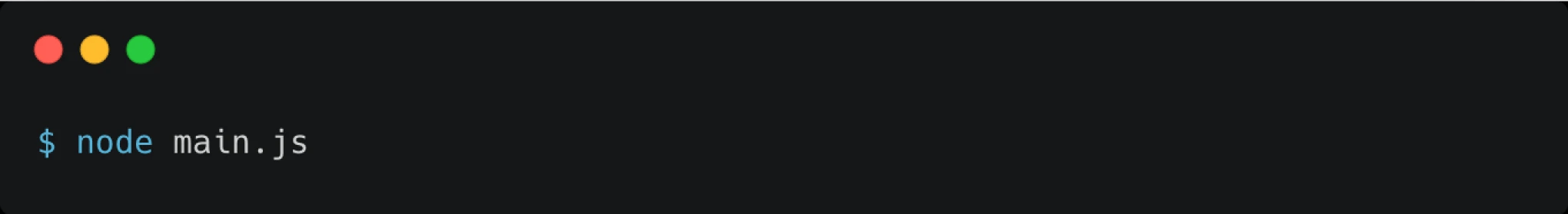
Be aware that this process can take a while to generate. So if you are planning to narrate an entire book, it would be best to break the input into chunks.
SpeechSynthesis API vs OpenAI API
SpeechSynthesis sounds pretty bad compared to what OpenAI is offering, but you can run SpeechSynthesis anywhere, it’s built into the Web Speech API.
SpeechSynthesis doesn’t generate an audio file, it just goes along and reads the text out loud. You do have functions to play, pause and stop the reading, but it doesn’t seem to offer a progress bar.
OpenAI Whisper, the text-to-speech model sounds almost as if a human was reading it. It sounds natural, and most probably will only get better. The API produces an .mp3 file that needs to be hosted and played on a website. So you also need to build Node or Python script to handle the files created.
Get in touch, let’s see if AI can help your business
fs and path for file management, import the OpenAI package, and use the openai.audio.speech.create method with your text, chosen voice, and quality model.This is a bit like comparing apples and pears. Speech API allows to read the provided text. It doesn't generate a file. It can be launched in any browser. Doesn't sound too human though.
The OpenAI Whisper TTS will create an mp3 file that you need to host and play on your website. The result is far better quality and sounds human.
Join our monthly knowledgable newsletter
Each month we share our knowledge, much like this article, and post interesting posts from the web. Learn how to grow your SaaS with our planet in mind.


